使用 Chrome 调试和模拟 android 上的页面
文章目录
介绍
通过电脑调试手机上的页面,对于开发移动页面或者开发自适应的界面很有帮助。
本文主要介绍如何使用 chrome 浏览器调试和模拟 android 上的页面。
1. 如何调试
1) 打开手机 chrome 设置 —— 开发者工具 —— 开启 USB 网页调试
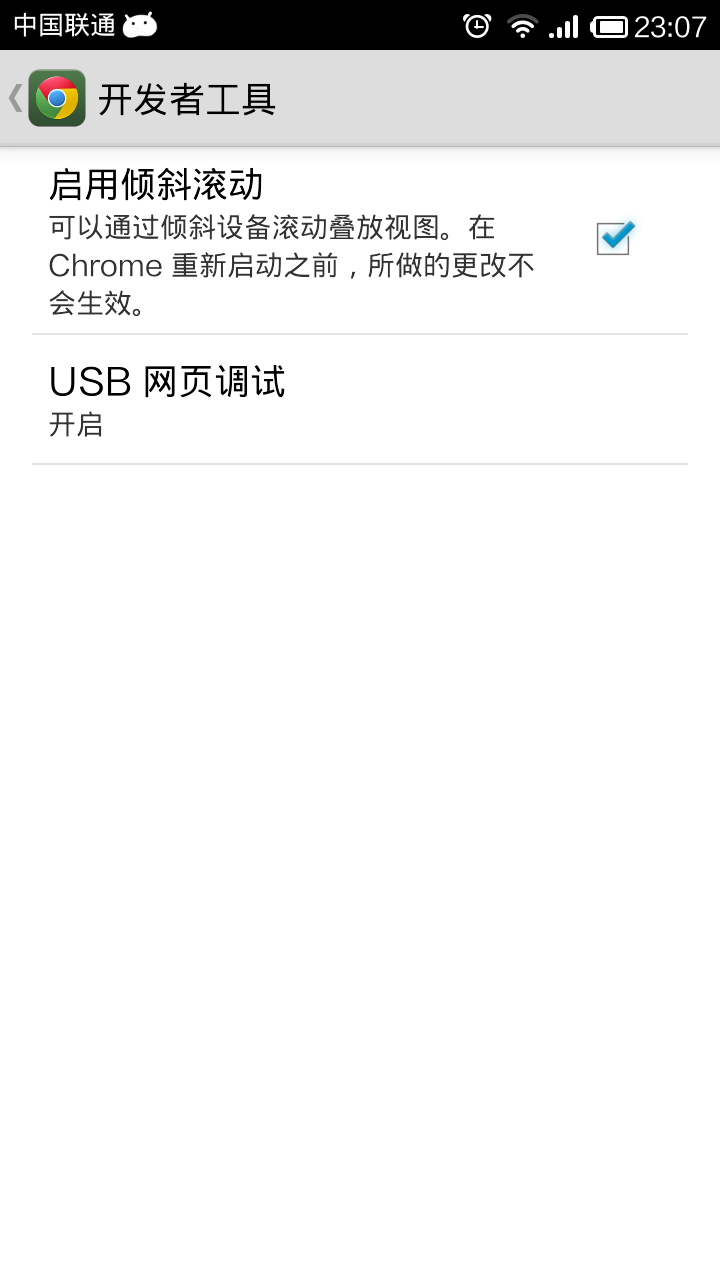
2) 在终端下(sdk/platform-tools/ 目录下)运行
1
|
./adb forward tcp:9222 localabstract:chrome_devtools_remote |
3) 在电脑 chrome 中输入
1
|
http://localhost:9222 |
然后选择需要调试的页面即可
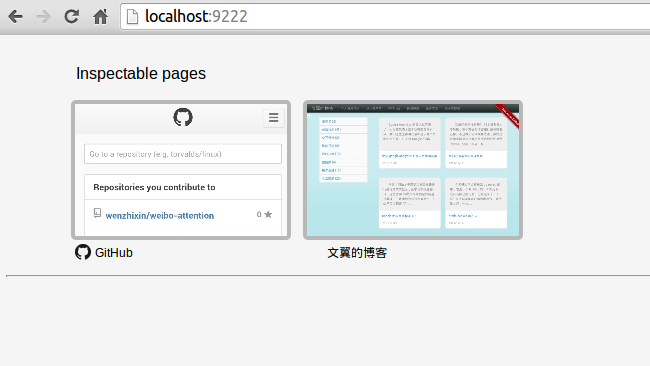
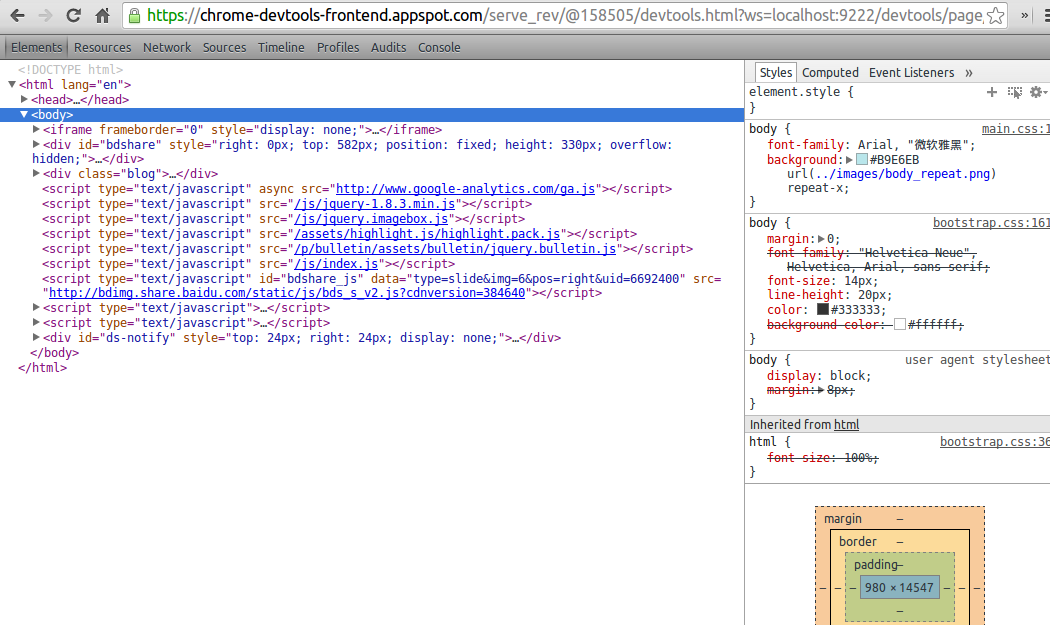
2. 如何模拟
1) 打开 chrome 的开发者工具(F12)—— 右下角设置 —— Overrides
2) 开启 User Agent —— 选择 Chrome(android mobile) —— 并且勾上 Emulate touch events
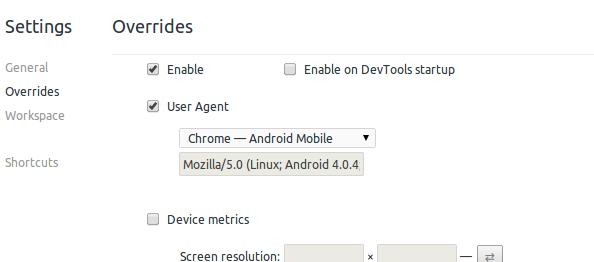
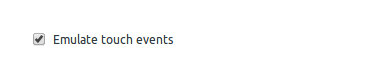
3) 打开想要调试的页面即可
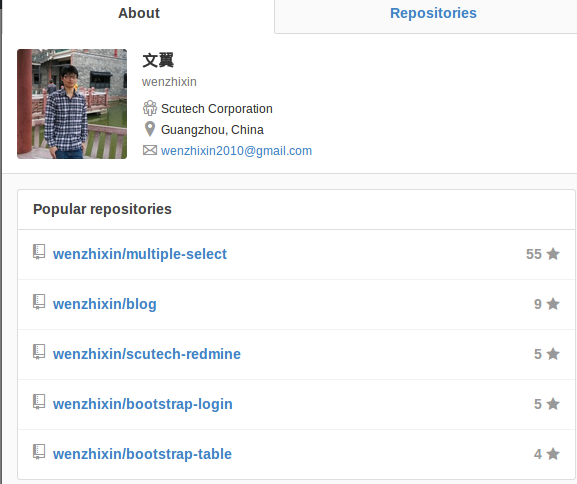
文章作者 wenzhixin
上次更新 2013-11-16