Installing Virtualbox On Ubuntu Server 14.04
文章目录
For some reasons, my computer just only installed Ubuntu Server 14.04 system. But sometimes I need to use Windows system to test our project, so I think if I can install virtualbox on the Ubuntu Server, and then manage the virtualbox by website.
How to do that?
Install Virtualbox
First we go to the website, and download the latest verion(5.0.2) of Virtualbox:
|
|
Install:
|
|
Add vbox user
Because we want to use the web service that Virtualbox provide, we need to create a new user and set the password of the user:
|
|
Install web server
Install apache, PHP and Other components:
|
|
Install phpvirtualbox
Phpvirtualbox is an open source project that is a web-based front-end to VirtualBox written in PHP. We use it to manage our Virtualbox, download the latest verion(5.0.2):
|
|
Unzip the package and move to the root dir:
|
|
Setup the config file, make $username and $password match the user we created earlier:
|
|
Config Virtualbox webservice
Add VBOXWEB_USER=vbox to file:
|
|
Start the service:
|
|
Done
Now we can open bowser and go to http://server/vbox and login with username admin and password admin (you can change it when login into phpvirtualbox).
We can see the view is so familiar, that’s it.
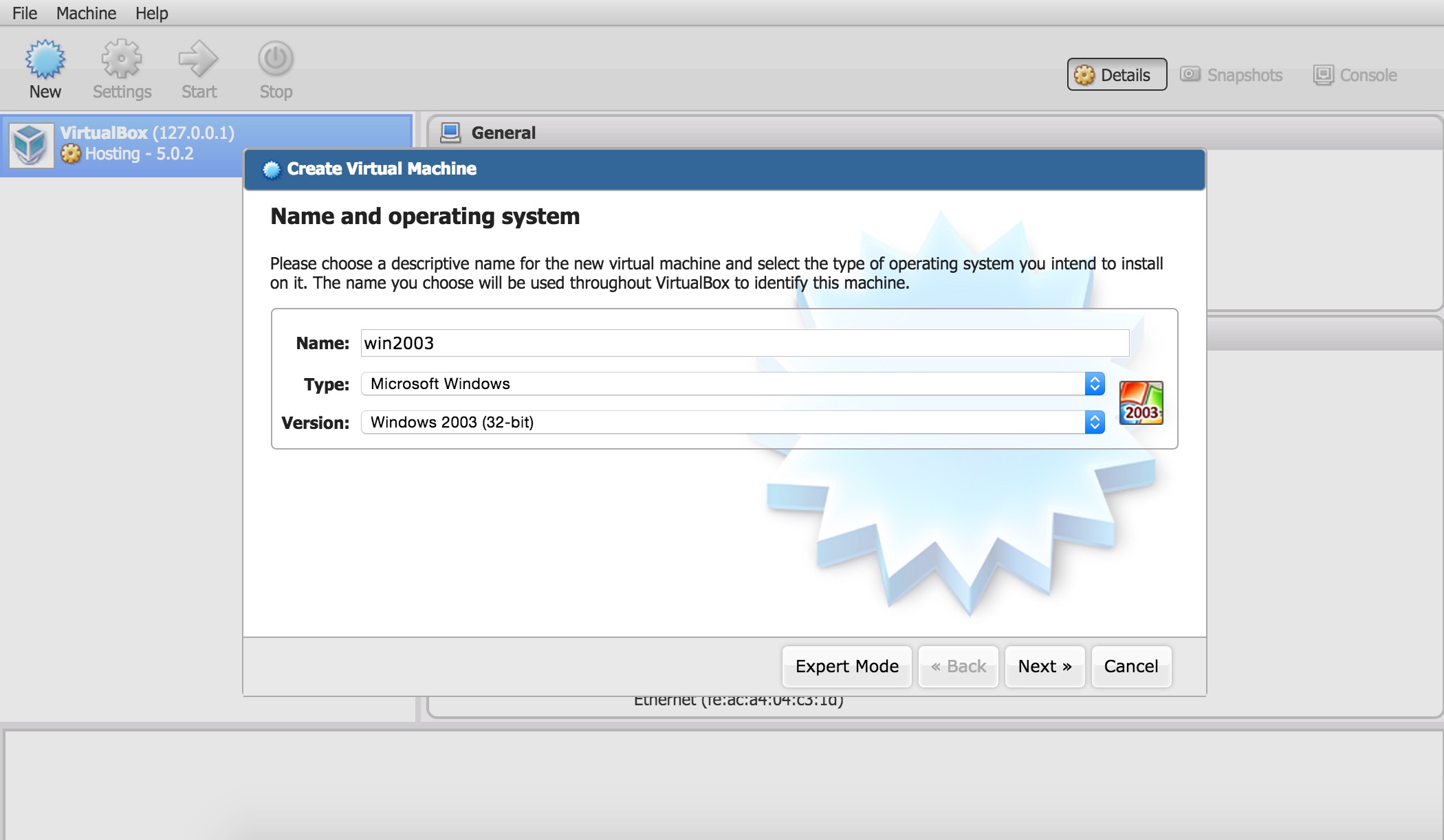
文章作者 wenzhixin
上次更新 2015-09-07