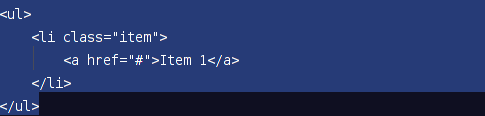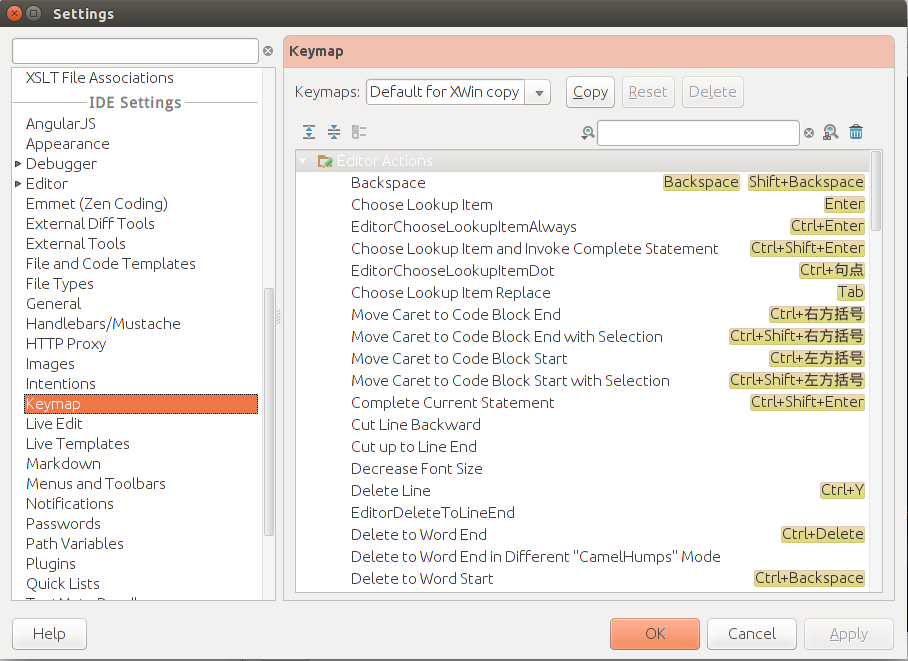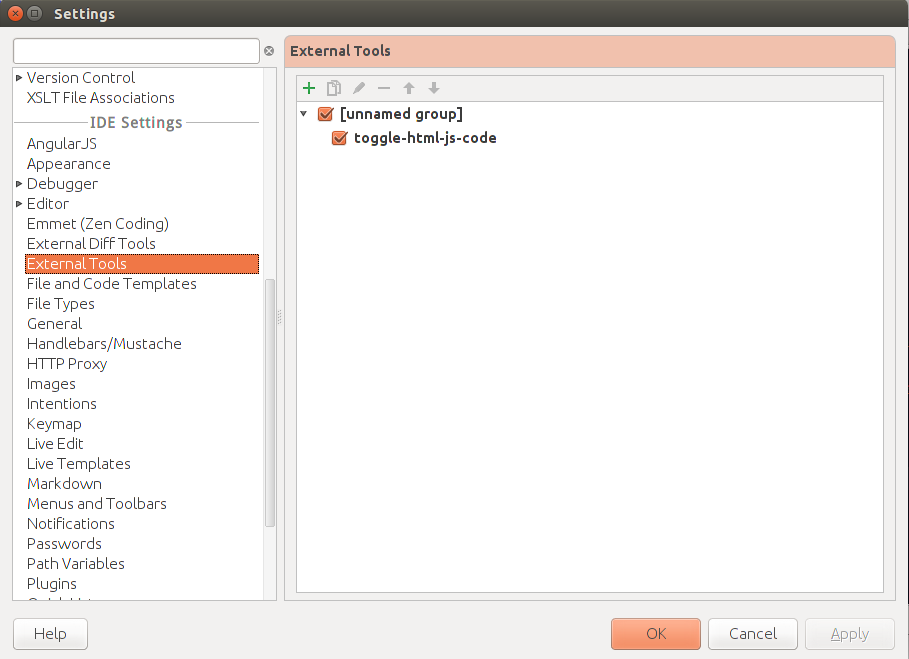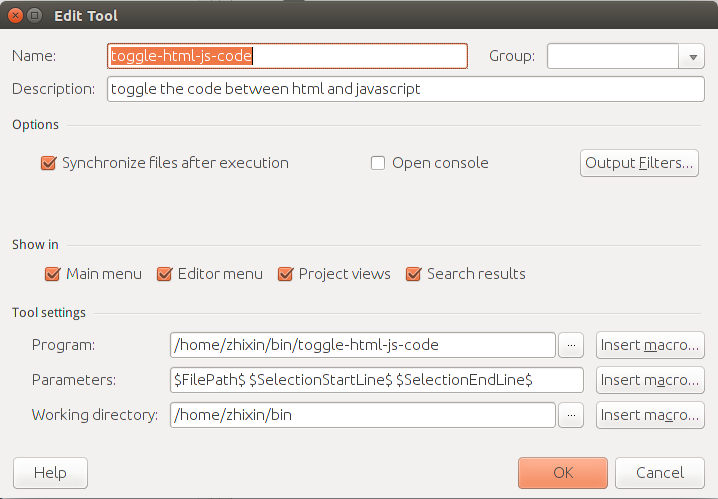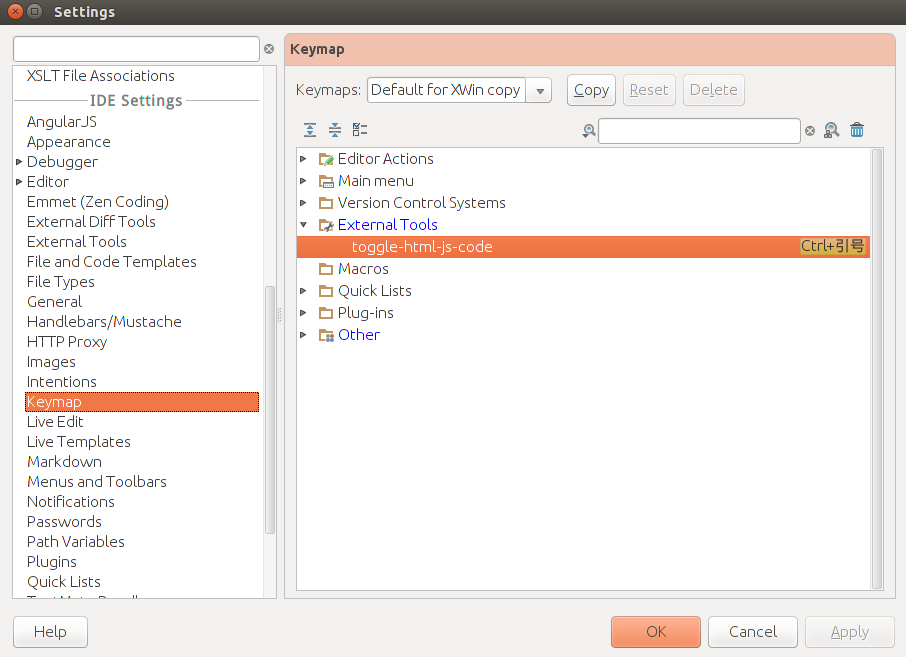在写代码的时候,很多时候(例如写 jQuery 插件)需要将 html 代码转换为 js 模板。例如将下面的 html 代码:
1
2
3
4
5
|
<ul>
<li class="item">
<a href="#">Item 1</a>
</li>
</ul>
|
放到 js 中:
1
2
3
4
5
6
7
|
var html = [
'<ul>',
'<li class="item">',
'<a href="#">Item 1</a>',
'</li>',
'</ul>'
];
|
因为平时都是用 WebStorm 进行开发,就在想是否能够自定义快捷键实现这样的功能呢?
如按一下 Ctrl + ' 切换为 js 代码,再按一次切换原来 html 的代码。先上想要的效果图:
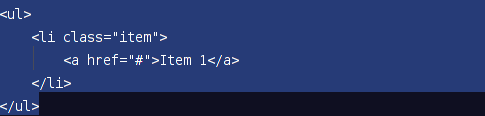
有了这样的想法,于是就开始尝试。
首先尝试了自定义 Keymap (快捷键)的方式,发现行不通,因为只能自定义 WebStorm 本身已经定义好的 Action。
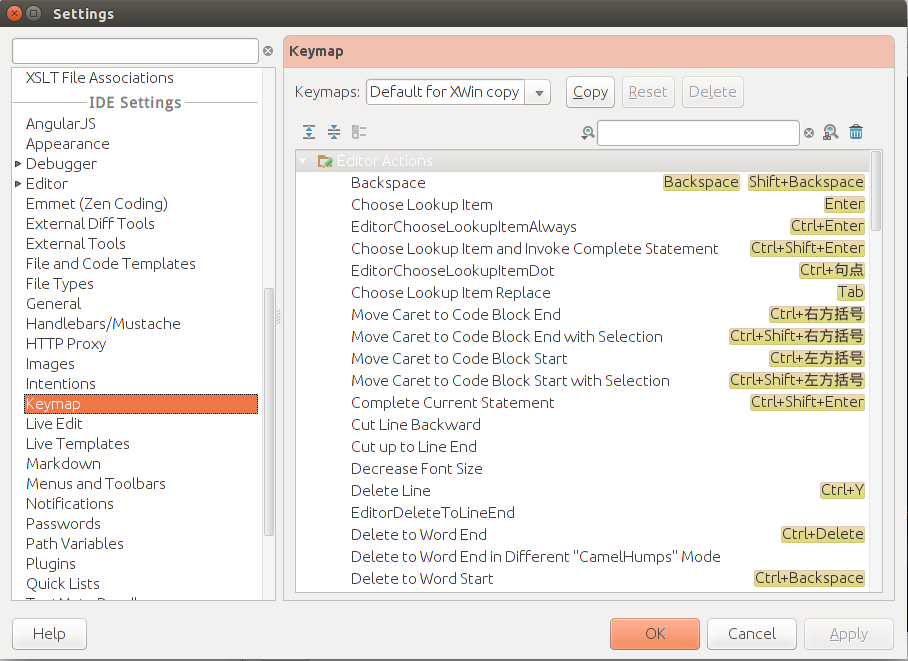
接着看到 External Tools 可以定义外部的程序,Good,这样就可以使用外部的脚本语言来实现我想要的功能。
一开始是想使用 shell 来编写的,但是发现编写起来有些吃力,何不用自己熟悉的 nodejs 来写呢。
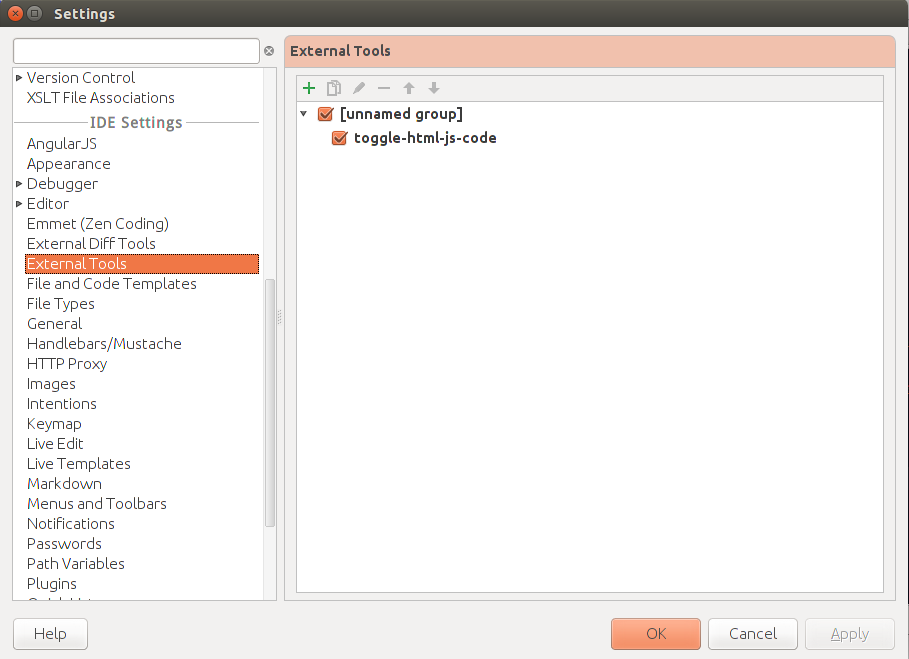
于是,便有了 toggle-html-js-code 的雏形:
1
2
3
4
5
6
7
8
9
10
11
12
13
14
15
16
17
18
19
20
21
22
23
24
25
26
27
28
29
30
31
32
33
34
35
36
37
38
39
40
41
42
43
44
45
46
47
48
49
50
51
|
#! /usr/bin/node
var fs = require('fs');
// toggle-html-js-code $FilePath$ $SelectionStartLine$ $SelectionEndLine$
var filePath = process.argv[2],
startLine = +process.argv[3],
endLine = +process.argv[4],
type = 'html',
content,
lines,
i;
content = fs.readFileSync(filePath).toString();
lines = content.split('\n');
if (/'.*',?/.test(lines[startLine - 1])) {
type = 'js';
}
for (i = startLine - 1; i < endLine; i++) {
lines[i] = type === 'html' ?
html2js(lines[i], i !== startLine - 1 && i === endLine - 1) :
js2html(lines[i], i !== startLine - 1 && i === endLine - 1);
}
fs.writeFileSync(filePath, lines.join('\n'));
// tools
function html2js(str, lastLine) {
if (!/([\S^'].*[\S^'])/.test(str)) {
return str;
}
return str.replace(/([\S^'].*[\S^'])/, '\'\$1\'' + (lastLine ? '' : ','));
}
function js2html(str, lastLine) {
if (lastLine) {
if (!/'(.*)'/.test(str)) {
return str;
}
return str.replace(/'(.*)'/, '\$1');
} else {
if (!/'(.*)',/.test(str)) {
return str;
}
return str.replace(/'(.*)',/, '\$1');
}
}
|
最后,再到 Keymap 中设置快捷键为 Ctrl + ' 就大功告成了!
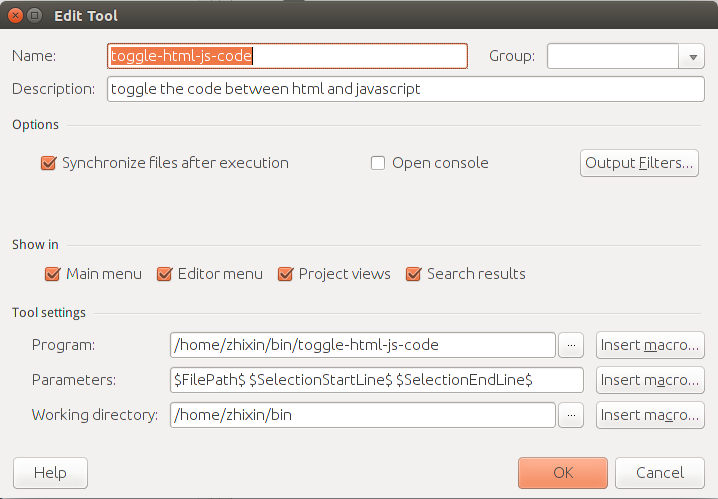
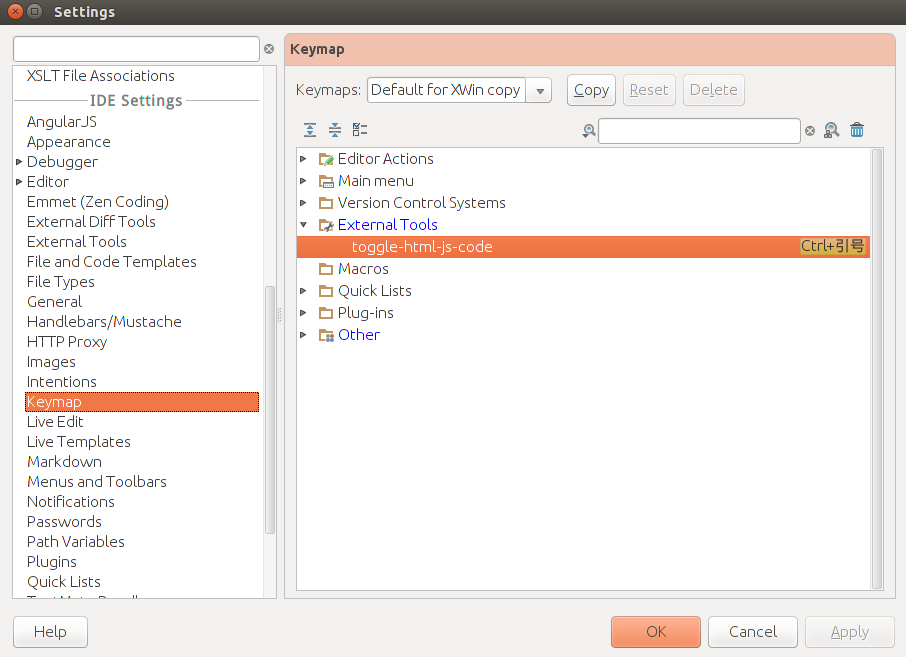
PS:上面的代码已经实现了自己想要的功能,但可能还需要进行完善优化,本文只是对自己想法进行了尝试并实现,或许可以用插件的方式来实现。