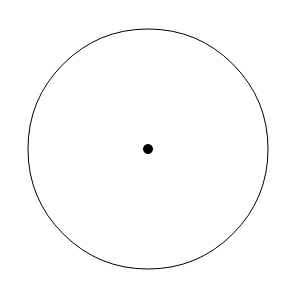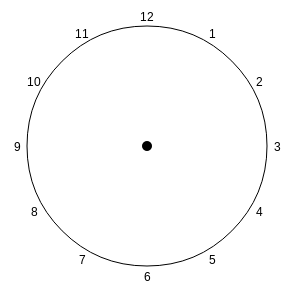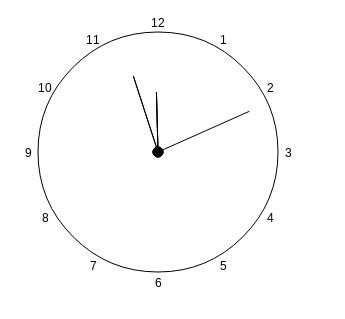今天我们利用 canvas 来画一个基本的时钟程序。通过一边实践一边学习新的知识。
准备工作,我们先定义需要用到的变量:
1
2
|
<canvas id="canvas" width="300" height="300"></canvas>
<script src="clock.js"></script>
|
1
2
3
4
5
6
7
8
9
10
|
var canvas = document.getElementById('canvas'),
context = canvas.getContext('2d'),
WIDTH = canvas.width,
HEIGHT = canvas.height,
RADIUS = WIDTH / 2 - 30;
NUMBER_RADIUS = RADIUS + 10,
FONT_HEIGHT = 15;
context.font = FONT_HEIGHT + 'px';
|
1. 画圆
API:
- beginPath():起始一条路径,或重置当前路径
- arc(): 创建弧/曲线(用于创建圆或部分圆)
- stroke():绘制已定义的路径
- fill():填充当前绘图(路径)
JavaScript 语法:
1
|
context.arc(x, y, r, sAngle, eAngle, counterclockwise);
|
| 参数 |
描述 |
| x |
圆的中心的 x 坐标。 |
| y |
圆的中心的 y 坐标。 |
| r |
圆的半径。 |
| sAngle |
起始角,以弧度计。(弧的圆形的三点钟位置是 0 度)。 |
| eAngle |
结束角,以弧度计。 |
| counterclockwise |
可选。规定应该逆时针还是顺时针绘图。False = 顺时针,true = 逆时针。 |
关键代码:
1
2
3
4
5
6
7
8
9
10
11
|
function drawCircle() {
context.beginPath();
context.arc(canvas.width / 2, canvas.height / 2, RADIUS, 0, Math.PI * 2, true);
context.stroke();
}
function drawCenter() {
context.beginPath();
context.arc(WIDTH / 2, HEIGHT / 2, 5, 0, Math.PI * 2, true);
context.fill();
}
|
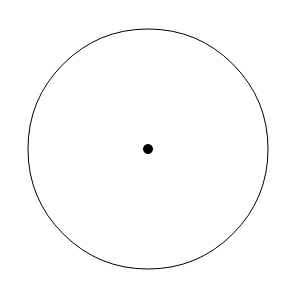
2. 画数字
API:
- measureText():返回包含指定文本宽度的对象
- fillText():在画布上绘制“被填充的”文本
JavaScript 语法:
1
|
context.fillText(text,x,y,maxWidth);
|
| 参数 |
描述 |
| text |
规定在画布上输出的文本。 |
| x |
开始绘制文本的 x 坐标位置(相对于画布)。 |
| y |
开始绘制文本的 y 坐标位置(相对于画布)。 |
| maxWidth |
可选。允许的最大文本宽度,以像素计。 |
关键代码:
1
2
3
4
5
6
7
8
9
10
|
function drawNumbers() {
var i, angle, numWidth;
for (i = 1; i <= 12; i++) {
angle = Math.PI / 6 * (i - 3);
numWidth = context.measureText(i).width;
context.fillText(i, WIDTH / 2 + Math.cos(angle) * NUMBER_RADIUS - numWidth / 2,
HEIGHT / 2 + Math.sin(angle) * NUMBER_RADIUS + FONT_HEIGHT / 3);
}
}
|
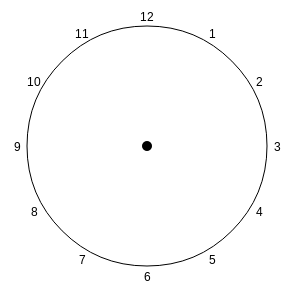
3. 画指针
API:
- moveTo():把路径移动到画布中的指定点,不创建线条
- lineTo():添加一个新点,然后在画布中创建从该点到最后指定点的线条
关键代码:
1
2
3
4
5
6
7
8
9
10
11
12
13
14
15
16
17
18
19
|
function drawHands() {
var date = new Date(),
h = date.getHours(),
m = date.getMinutes(),
s = date.getSeconds();
drawHand((h % 12) * 5 + (m / 60) * 5, RADIUS - 60);
drawHand(m, RADIUS - 40);
drawHand(s, RADIUS - 20);
}
function drawHand(loc, radius) {
var angle = Math.PI * 2 * (loc / 60) - Math.PI / 2;
context.moveTo(WIDTH / 2, HEIGHT / 2);
context.lineTo(WIDTH / 2 + Math.cos(angle) * radius,
HEIGHT / 2 + Math.sin(angle) * radius);
context.stroke();
}
|
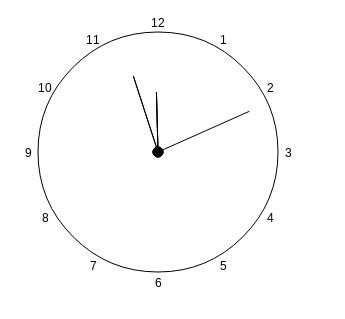
4. 加上计时器
API:
- clearRect():在给定的矩形内清除指定的像素
关键代码:
1
2
3
4
5
6
7
8
9
10
11
|
function drawClock() {
context.clearRect(0, 0, WIDTH, HEIGHT);
drawCircle();
drawCenter();
drawNumbers();
drawHands();
setTimeout(drawClock, 1000);
}
drawClock();
|
到此,大功告成!查看 demo