使用 CSS3 制作自己的博客 Logo
文章目录
1、html 代码
1 2 3 4 5 6 7 8 9 10 11 12 |
<div class="wenyi-logo">
<div class="border">
<div class="circle">
<div class="wy">
<div class="wen">文</div>
<div class="yi">翼</div>
<div class="bo">博</div>
<div class="ke">客</div>
</div>
</div>
</div>
</div> |
2、设置 logo 大小为 180px,设置所有的 div 为绝对定位
1 2 3 4 5 6 7 |
.wenyi-logo {
width: 180px;
position: relative;
}
.wenyi-logo div {
position: absolute;
} |
3、设置 border 样式
1 2 3 4 5 6 7 8 |
.wenyi-logo .border {
width: 180px;
height: 180px;
background: #b1e4ff;
border: 2px solid #789cb6;
border-radius: 90px;
box-shadow: 0 0 15px #fff;
} |
可以看到,现在的效果:
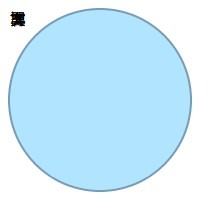
4、设置 circle 样式
1 2 3 4 5 6 7 8 |
.wenyi-logo .circle {
width: 170px;
height: 170px;
top: 5px;
left: 5px;
background: #3b99e3;
border-radius: 85px;
} |
可以看到,现在的效果:
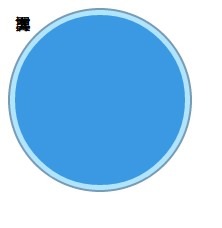
5、设置字体的大小以及定位
1 2 3 4 5 6 7 8 9 10 11 12 13 14 15 16 17 18 19 20 21 22 23 24 25 26 27 28 |
.wenyi-logo .wy {
font-weight: bold;
font-size: 70px;
color: white;
}
.wenyi-logo .wy div {
width: 96px;
line-height: 96px;
text-align: center;
}
.wenyi-logo .wen {
font-size: 32px;
top: 37px;
right: -85px;
}
.wenyi-logo .yi {
font-size: 32px;
top: 37px;
left: 88px;
}
.wenyi-logo .bo {
left: 37px;
top: 9px;
}
.wenyi-logo .ke {
left: 37px;
top: 69px;
} |
可以看到,现在的效果:

6、最后加上鼠标经过的样式
1 2 3 4 5 6 7 |
.wenyi-logo .border {
transition: all .8s ease-in-out;
}
.wenyi-logo .border:hover {
transform: rotate(360deg) scale(1.1);
} |
7、最后的最后>>>
加上对多浏览器的支持,列出了用到的 css3 属性:
1 2 3 4 5 6 7 8 9 10 11 12 13 14 15 16 17 18 19 |
-moz-border-radius -webkit-border-radius -o-border-radius border-radius -moz-box-shadow -webkit-box-shadow -o-box-shadow box-shadow -webkit-transition -moz-transition -o-transition transition -webkit-transform -moz-transform -o-transform transform |
注:想支持 IE 的话可以考虑 ie-css3.htc
源码:查看demo
文章作者 wenzhixin
上次更新 2012-12-07