快速搭建自己的博客(markdown)
文章目录
PS:基于 jQuery、markdown 的 html 博客,无涉及后台,如此简单,你也可以拥有!!!
目录结构
1 2 3 4 5 6 7 8 9 10 |
├── js
| ├── jquery-1.8.3.min.js
| ├── markdown.js
| ├── js-url.js
| └── index.js
├── index.html
└── posts
├── index.md
└── 2012/11/30
└── hello_world.md |
1、创建 index.html
1 2 3 4 5 6 7 8 9 10 11 12 13 14 |
<!DOCTYPE html> <html lang="en"> <head> <meta charset="utf-8" /> <title>文翼的博客</title> </head> <body> <div id="post"></div> <script type="text/javascript" src="js/jquery-1.8.3.min.js"></script> <script type="text/javascript" src="js/markdown.js"></script> <script type="text/javascript" src="js/js-url.js"></script> <script type="text/javascript" src="js/index.js"></script> </body> </html> |
分别引入
- 1) jQuery,这里使用 jquery-1.8.3,详细见 http://www.jquery.com
- 2) markdown,用于解析 md 文件,详细见 https://github.com/evilstreak/markdown-js
- 3) url,用于解析 url 地址,详细见 https://github.com/websanova/js-url
- 4) index.js
2、创建 index.js
1 2 3 4 5 6 7 8 9 10 11 12 13 14 15 16 17 18 19 20 21 |
$(function() {
'use strict';
function getPost(url) {
if (!url) {
getPost('index');
return;
}
$.ajax({
url: 'posts/' + url + '.md',
success: function(data) {
$('#post').html(markdown.toHTML(data));
},
error: function(data) {
getPost('index');
}
});
}
getPost(url('?'));
}); |
3、创建 index.md
1 2 3 |
## 文章列表 * [我的第一篇文章哦](/2012/11/30/hello_world) (2012-11-30) |
4、增加第一篇文章 hello_world.md
1 2 3 4 5 6 7 8 9 10 |
## 我的第一篇文章哦 分类:分类 | 发布时间:2012-11-30 02:20:00 ___ ### hello world! 这是我的第一篇文章哦 我的文章内容 |
注:这里的目录结构以日期来命名,以防止冲突,如:2012/11/30/文章名称.md
5、大功告成
最后,将整个 blog 目录放到服务器上(nodejs, apache2, nginx, IIS, …),输入地址便可以看到:
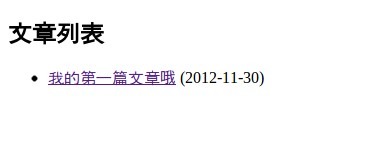
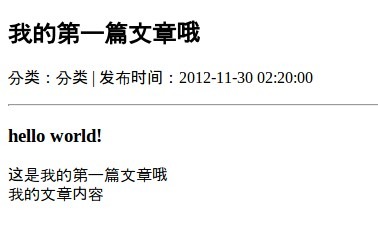
6、最后的最后>>>
- 你可以加入自己的 CSS 进行美化,以及其他信息
- 你可以考虑将 md 文件内容存在数据库(例如:mongodb)中,并加入评论等其他的功能
附件下载:
文章作者 wenzhixin
上次更新 2012-11-30